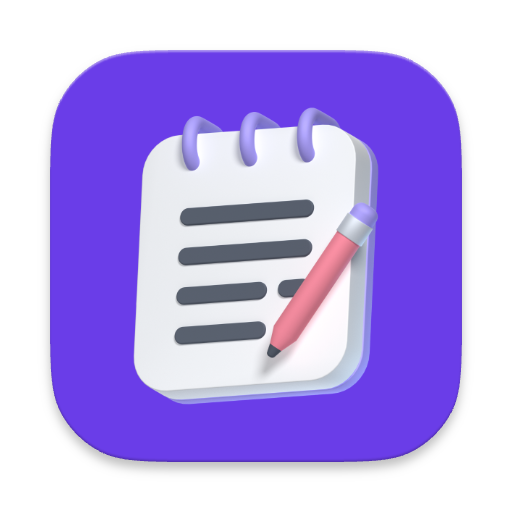Import Your Obsidian Vault to Apple Notes in Seconds
Preserve formatting, structure, and attachments.
Just pick your notes and import.
"I have tried a number of export and import solutions out there, but this was the only one that got everything right, from folder structure to embedded images to table and markdown formatting. It was quick and easy. I monitored my traffic and no data/notes left my computer during the process, which was comforting. A very nice tool!"
Preserves Your Notes
Keeps your formatting, folder structure, tables, attachments, internal and external links and lists. Faithfully adapted to what Apple Notes supports.
Fast and Effortless
Select your Obsidian notes, click Import to Apple Notes, and done. No extra setup, no manual work.
100% Offline Import
Everything runs locally on your Mac. Your notes never leave your device.
Same Note. Different App.
Move your notes from Obsidian to Apple Notes without losing structure or styling.
Your Note in Obsidian
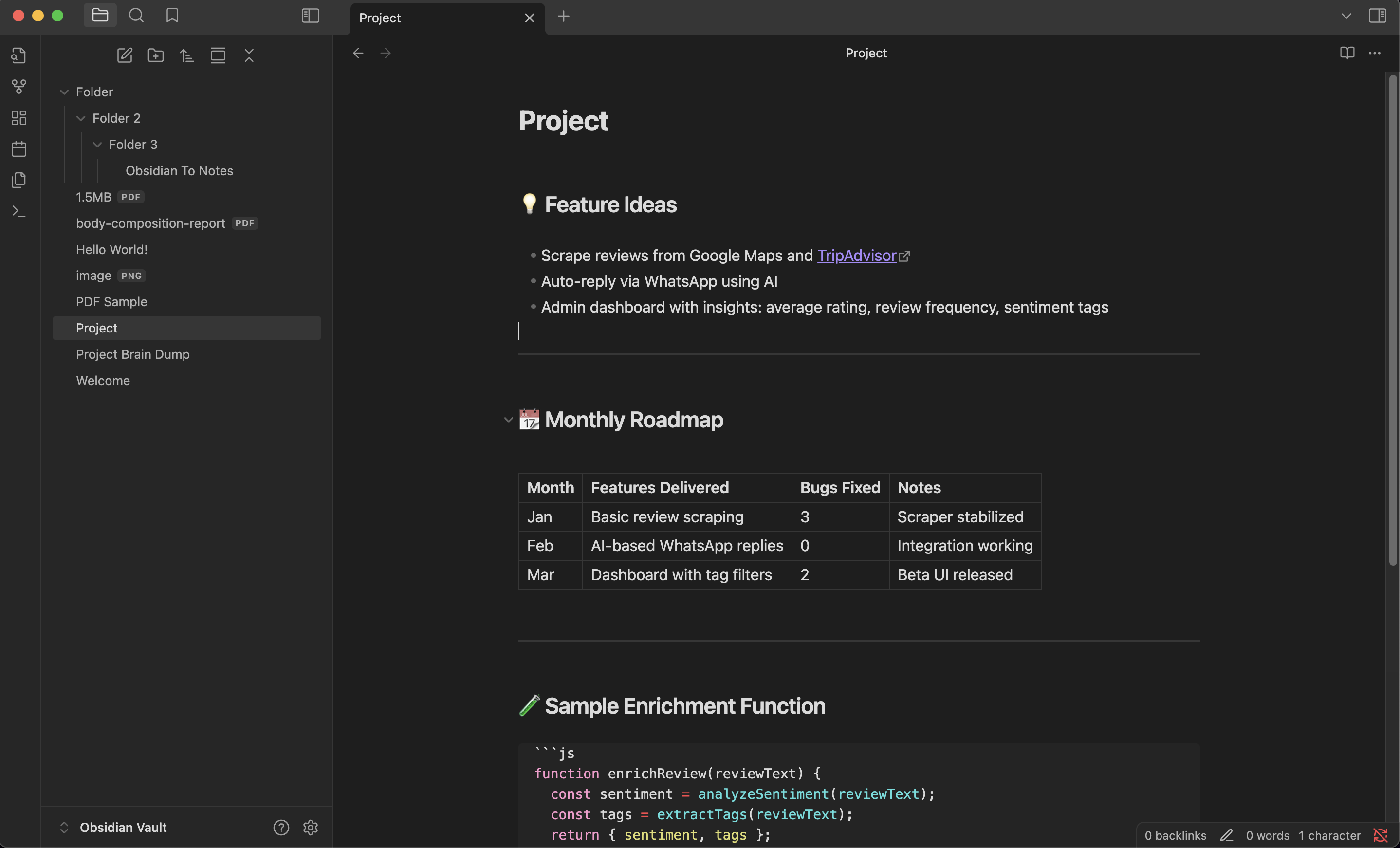
TO
Imported to Apple Notes
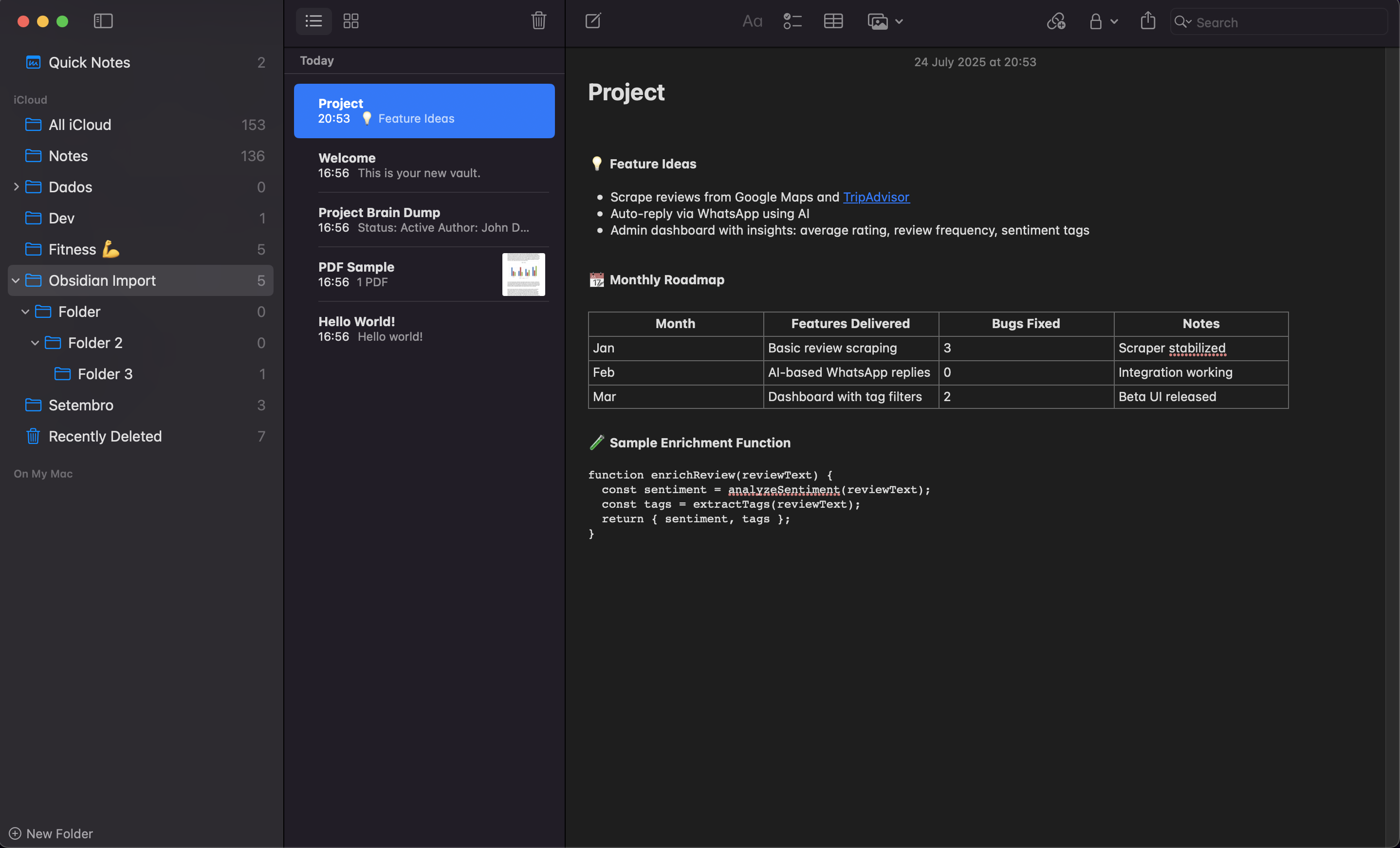
What's preserved during import
ⓘ Internal links require optional Full Disk Access. Understand why.
FAQ
Do I need to have Obsidian installed?
No. You just need the folder containing your .md notes — that's your vault.
What macOS version do I need to use the app?
The app requires macOS 11 (Big Sur) or higher.
Will my formatting and attachments be preserved?
Yes. The app converts your notes while preserving folder structure, lists, internal and external links, tables and other supported elements.
Images are added as attachments at the end of each note. PDFs are inserted as inline files inside the note.
Why is Full Disk Access needed for internal links?
To generate functional links between your notes in Apple Notes, the app needs to fetch each note’s internal ID after it’s created. macOS restricts this access unless Full Disk Access is granted. This step is completely optional, all other features work without it, and everything runs locally on your device.
Is my data ever uploaded or shared?
Never. Everything runs 100% locally on your Mac. Your notes never leave your device.
Can I reuse the license if I update or reinstall the app?
Yes. Your license is valid forever and will work if you update or reinstall the app on the same Mac. However, each license is valid for a single device only and cannot be used on multiple machines.
How many notes can I import?
There’s no limit. You can import your entire vault — whether it’s 5 notes or 500.
What happens after I purchase?
Right after checkout, you'll be redirected to a private page where you can download the universal macOS app (.dmg) and receive your personal license key to activate the app.
Still have questions? Reach out at support@obsidiantonotes.com
Obsidian to Apple Notes. No manual work.
Manual exports are slow and messy. Let the app do it for you.
Get the app